Allowed Providers
The list of allowed providers allows you to limit the number of delivery providers available to a job. Through this list, you can add (or remove) any provider that is currently enabled for your account. That way, when creating a job with that dispatch strategy, only the providers you choose will show availability for that delivery.Selection Strategy
Jobs that are assigned via auto-dispatch are assigned to a delivery provider based on one of three selection strategies: Price: Choosing a price-based selection strategy will compare all of the available delivery provider’s quotes, and dispatch the job to the one with the lowest price. Ranked: Choosing a selection strategy based on rank allows you to set your preferred delivery providers. Jobs will be dispatched in order, based on which providers are actually available for each job. Reliability: Choosing a reliability-based dispatch will engage with Nash’s proprietary algorithm that ranks each elivery provider’s reliability. This is determined by a number of factors including completion rate, cancellation rate, and on-time rate. When auto-dispatch is enabled, the provider will be selected and job dispatched to them immediately upon job creation. In case your use case, requires user confirmation before dispatch (example confirming price) you can use the autodispatch API endpoint to trigger the outcome of the strategy when you are ready for dispatch.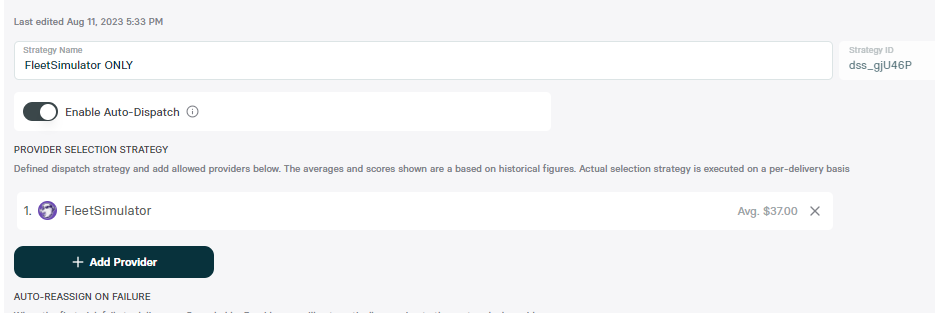
To enable or not to enable auto-dispatch?
Possible applications where you might want to enable this option:
- You want to send only one command to Nash to simultaneously create and dispatch a Job (set it and forget it).
- You offer free or fixed price delivery and don’t want to show any dynamic delivery options or prices to your customers.
- You will always want the delivery to occur, you just want the lowest price option without having to write logic to figure out this (you can set a max possible fee). This is popular with restaurants.
Possible applications where you might NOT want to enable this option:
- You want to allow a customer to choose their own delivery options like provider or price which is dynamically calculated by Nash.
- You want to know how much a particular delivery will cost before committing to the delivery, either for yourself or to show your customer. Very common in customer checkout workflows