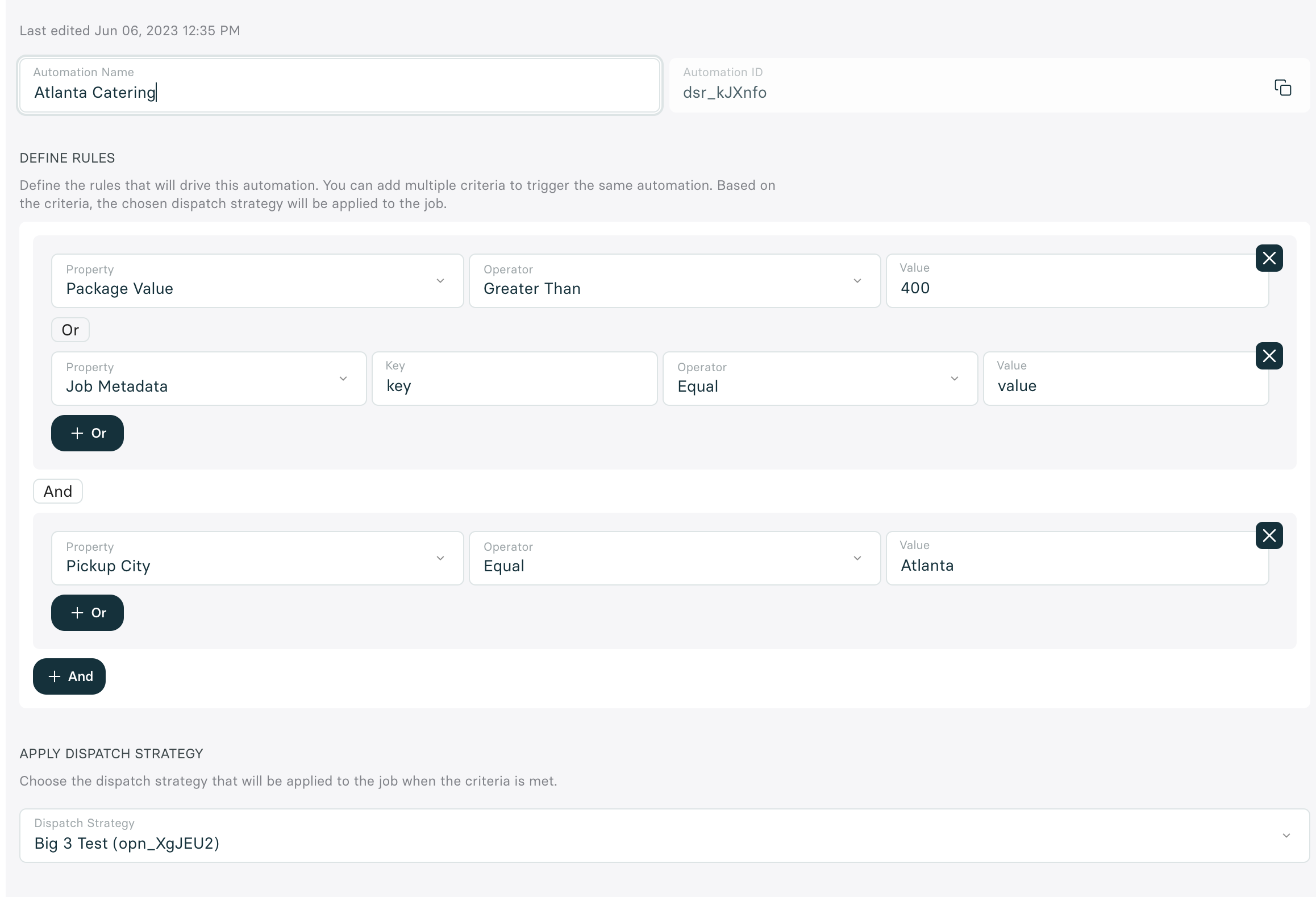- Individual Order Dispatch Strategy (DS_1): comprised of short-distance gig fleets, lowest price strategy
- High Value Dispatch Strategy (DS_2): contains a list of long-range fleets that specialize in white-glove delivery
- Default Dispatch Strategy (DS_3): a mix of all fleets
None,
if you do not want any dispatch strategy to apply (not common).
Properties
Dispatch Rules have a set of properties that can be used to evaluate incoming jobs. Here’s a list of those properties:- Package Value
- Pickup Business Name
- Pickup City
- Pickup State
- Pickup Zip/Postal Code
- Dropoff Business Name
- Dropoff City
- Dropoff State
- Dropoff Zip/Postal Code
- Items Count
- Driving Distance
- Minutes Until Pickup
- JobMetadata
Don’t see the property you need?We are continuously adding to this list based on customer needs - reach out to support@usenash.com and we can help you add a new property
Utilizing Job Metadata
You can query fields tags that you set in the JobMetadata when applying Dispatch Automations. For example,Configuration
Dispatch Automations can be configured from the Nash Portal. If you plan to create several Nash Organizations to manage as part of a partnership with Nash, you can get in touch with your Nash CS member to configure it at the Org Creation level.